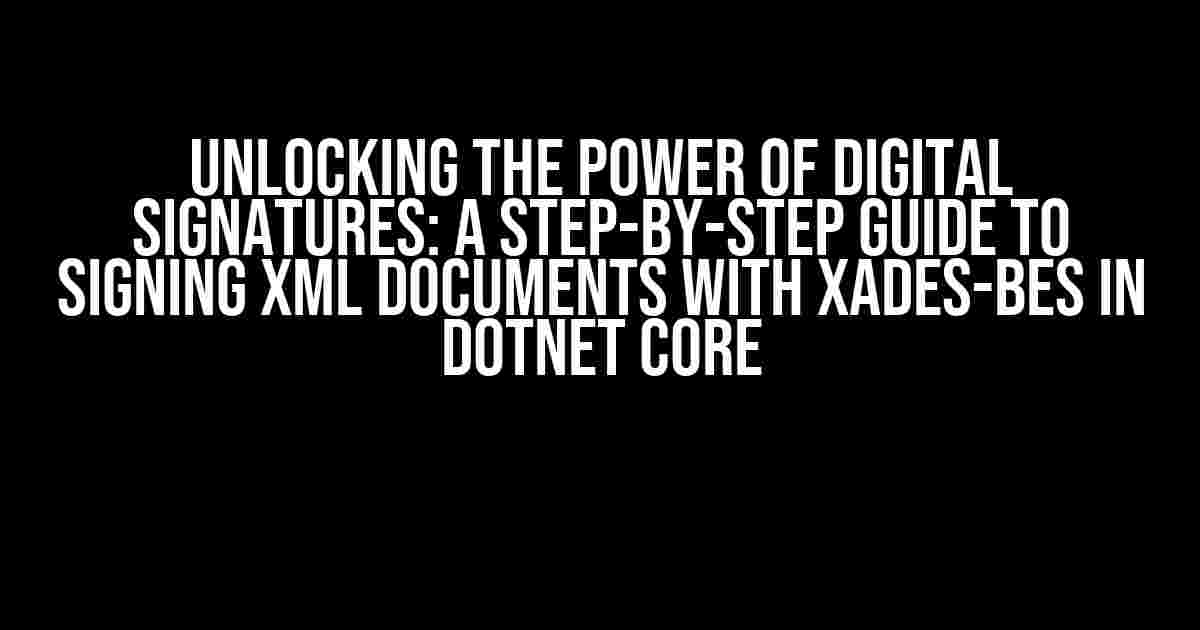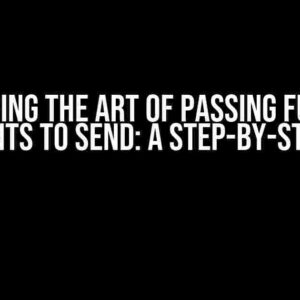Digital signatures have become an essential component of modern business transactions, providing a secure and tamper-evident way to verify the authenticity and integrity of digital documents. In this article, we’ll delve into the world of XML document signing using XAdES-BES in Dotnet Core, exploring the benefits, requirements, and implementation steps to get you started.
What is XAdES-BES and Why Do We Need It?
XAdES-BES (XML Advanced Electronic Signatures – Basic Electronic Signature) is a standardized format for electronic signatures, specifically designed for XML documents. It provides a robust and efficient way to sign digital documents, ensuring their integrity, authenticity, and non-repudiation.
In today’s digital landscape, the importance of XAdES-BES cannot be overstated. With the increasing reliance on digital documents, it’s crucial to ensure their authenticity and prevent tampering. XAdES-BES offers a range of benefits, including:
- Authentication: Verifies the identity of the signer.
- Integrity: Ensures the document has not been tampered with.
- Non-repudiation: Prevents the signer from denying their involvement.
- Compliance: Meets regulatory requirements for digital signatures.
Getting Started with Dotnet Core and XAdES-BES
To sign XML documents with XAdES-BES in Dotnet Core, you’ll need the following:
- Dotnet Core 3.1 or higher
- X509 certificate for signing (you can use a self-signed certificate for testing)
- XML document to be signed
- XAdES-BES library for Dotnet Core (we’ll use the
System.Security.Cryptography.Xmlnamespace)
Step 1: Prepare Your X509 Certificate
Create a self-signed X509 certificate using the following command:
openssl req -x509 -newkey rsa:2048 -nodes -keyout signcert.pvk -out signcert.cer -subj "/CN=Your Name/O=Your Organization"
This will generate a private key file (signcert.pvk) and a certificate file (signcert.cer). For production, use a trusted certificate authority to issue a valid certificate.
Step 2: Load the X509 Certificate and Private Key
In your Dotnet Core project, load the X509 certificate and private key using the following code:
using System.Security.Cryptography;
using System.Security.Cryptography.X509Certificates;
// Load the certificate and private key
X509Certificate2 cert = new X509Certificate2("signcert.cer");
RSA rsa = cert.GetRSAPrivateKey();
Step 3: Prepare the XML Document
Create an XML document to be signed. For this example, we’ll use a simple XML file:
<?xml version="1.0" encoding="UTF-8"?>
<root>
<element>This is the XML document to be signed.</element>
</root>
Step 4: Sign the XML Document with XAdES-BES
Use the System.Security.Cryptography.Xml namespace to sign the XML document with XAdES-BES:
using System.Security.Cryptography.Xml;
using System.Xml;
// Load the XML document
XmlDocument xmlDoc = new XmlDocument();
xmlDoc.LoadXml("<?xml version=\"1.0\" encoding=\"UTF-8\"?><root><element>This is the XML document to be signed.</element></root>");
// Create a new SignedXml object
SignedXml signedXml = new SignedXml(xmlDoc);
// Add the X509 certificate and private key
signedXml.KeyInfo.AddClause(new KeyInfoX509Data(cert, X509IncludeOption.WholeChain));
// Add the RSA key
RSAPKCSParameterKeyAlgorithmProvider rsaKey = new RSAPKCSParameterKeyAlgorithmProvider(rsa);
signedXml.AddReference(new Reference { Uri = "" });
// Compute the signature
signedXml.ComputeSignature();
// Get the XML signature
XmlElement xmlSignature = signedXml.GetXml();
// Add the signature to the XML document
xmlDoc.DocumentElement.AppendChild(xmlDoc.ImportNode(xmlSignature, true));
// Save the signed XML document
xmlDoc.Save("signed_document.xml");
The resulting signed_document.xml will contain the XAdES-BES signature, ensuring the integrity and authenticity of the original XML document.
Verifying the Signature
To verify the signature, you can use the following code:
// Load the signed XML document
XmlDocument signedXmlDoc = new XmlDocument();
signedXmlDoc.Load("signed_document.xml");
// Create a new SignedXml object
SignedXml verifySignedXml = new SignedXml(signedXmlDoc);
// Find the XML signature
XmlElement xmlSignature = signedXmlDoc.GetElementsByTagName("Signature")[0] as XmlElement;
// Load the XML signature
verifySignedXml.LoadXml(xmlSignature);
// Check the signature
bool isValid = verifySignedXml.CheckSignature(rsa);
if (isValid)
{
Console.WriteLine("The signature is valid.");
}
else
{
Console.WriteLine("The signature is invalid.");
}
If the signature is valid, the output will be “The signature is valid.” If the signature is invalid, the output will be “The signature is invalid.”
Conclusion
In this article, we’ve explored the world of XAdES-BES and its implementation in Dotnet Core for signing XML documents. With a clear understanding of the requirements and implementation steps, you’re now equipped to unlock the power of digital signatures in your own applications.
Remember to use a trusted certificate authority for production and to ensure compliance with regulatory requirements. By following this guide, you can confidently sign XML documents with XAdES-BES in Dotnet Core, ensuring the integrity, authenticity, and non-repudiation of your digital transactions.
| Keyword | Explanation |
|---|---|
| XAdES-BES | XML Advanced Electronic Signatures – Basic Electronic Signature |
| Dotnet Core | A cross-platform, open-source framework for building web and cloud applications |
| X509 Certificate | A digital certificate used for authentication and encryption |
| RSA | Rivest-Shamir-Adleman, a cryptographic algorithm used for digital signatures |
By following this comprehensive guide, you’ll be well on your way to implementing XAdES-BES in Dotnet Core for signing XML documents. Remember to stay up-to-date with the latest developments in digital signature standards and regulatory requirements to ensure the security and integrity of your digital transactions.
Here are 5 questions and answers about “Dotnet Core Signing XML Document with XAdES-BES” in HTML format with a creative voice and tone:
Frequently Asked Question
Got questions about signing XML documents with XAdES-BES in Dotnet Core? We’ve got you covered!
What is XAdES-BES and why do I need it?
XAdES-BES (XML Advanced Electronic Signatures – Basic Electronic Signature) is a standardized format for electronic signatures that provides a high level of security and authenticity for digital documents. You need XAdES-BES if you want to ensure the integrity and authenticity of your XML documents, especially in industries like finance, healthcare, and government, where security and compliance are top priorities.
How does Dotnet Core support XAdES-BES signing?
Dotnet Core provides built-in support for XAdES-BES signing through the System.Security.Cryptography.Xml namespace. You can use the SignedXml class to create and verify XAdES-BES signatures. Additionally, you can leverage libraries like XMLDSig and XAdES to simplify the signing process.
What are the benefits of using XAdES-BES in Dotnet Core?
Using XAdES-BES in Dotnet Core provides numerous benefits, including enhanced security, auditability, and compliance with industry standards. XAdES-BES signatures ensure that digital documents remain tamper-evident and authentic, while also providing a clear audit trail. This is especially crucial in regulated industries where data integrity and authenticity are paramount.
How do I create an XAdES-BES signature in Dotnet Core?
To create an XAdES-BES signature in Dotnet Core, you’ll need to create a SignedXml object, add a reference to the XML document you want to sign, and then generate the signature using a private key. You can use the X509Certificate2 class to load your private key and certificate chain. Finally, serialize the signed XML document to a file or stream.
Can I verify an XAdES-BES signature in Dotnet Core?
Yes, you can verify an XAdES-BES signature in Dotnet Core using the SignedXml class. Simply load the signed XML document, extract the signature, and verify it against the signer’s certificate. The VerifySignature method will indicate whether the signature is valid or not. You can also use the XAdES validator to validate the XAdES-BES signature against the document’s content.